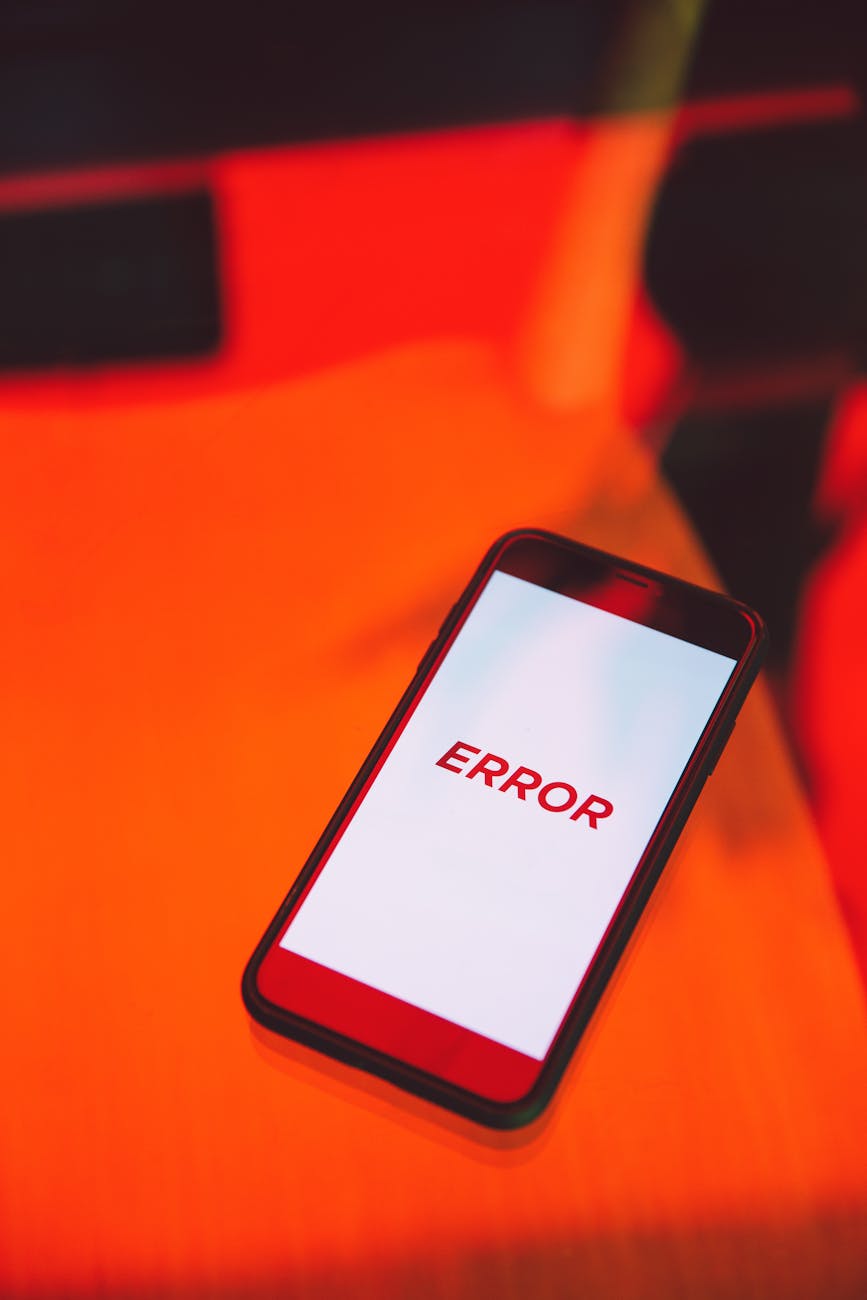
====================================================================
JavaScript is a high-level, dynamic, and interpreted programming language that has become a crucial part of the web. It's used by most websites for client-side scripting, and its popularity has grown to the point where it's also used for server-side programming, game development, and mobile app development. In this guide, we'll explore the basics of JavaScript, its practical applications, and provide a comprehensive overview of the language.
Understanding JavaScript Basics
Before diving into the advanced concepts of JavaScript, it's essential to understand the basics. Here are the fundamental concepts you need to know:
- Variables: In JavaScript, variables are used to store values. You can declare variables using
let,const, orvar. - Data Types: JavaScript has several data types, including numbers, strings, booleans, arrays, objects, and null.
- Functions: Functions are blocks of code that can be executed multiple times from different parts of your program.
- Control Structures: JavaScript has several control structures, including if-else statements, switch statements, loops (for, while, do-while), and functions.
Example: Basic JavaScript Syntax
// Variables
let name = 'John Doe';
const PI = 3.14;
var age = 30;
// Data Types
let numbers = [1, 2, 3, 4, 5];
let person = { name: 'Jane Doe', age: 25 };
// Functions
function greet(name) {
console.log(`Hello, ${name}!`);
}
// Control Structures
if (age > 18) {
console.log('You are an adult.');
} else {
console.log('You are a minor.');
}
Practical Applications of JavaScript
JavaScript has a wide range of practical applications, including:
- Web Development: JavaScript is used for client-side scripting on the web. It's used to create interactive web pages, web applications, and mobile applications.
- Server-Side Programming: Node.js is a popular framework for building server-side applications using JavaScript.
- Game Development: JavaScript is used for game development, especially with the rise of HTML5 and Phaser.
- Mobile App Development: JavaScript is used for mobile app development, especially with frameworks like React Native and Angular Mobile.
Example: Building a Simple Web Page with JavaScript
<!-- index.html -->
<!DOCTYPE html>
<html lang="en">
<head>
<meta charset="UTF-8">
<meta name="viewport" content="width=device-width, initial-scale=1.0">
<title>JavaScript Example</title>
</head>
<body>
<h1 id="heading">Hello, World!</h1>
<button id="btn">Click me!</button>
<script src="script.js"></script>
</body>
</html>
// script.js
const heading = document.getElementById('heading');
const btn = document.getElementById('btn');
btn.addEventListener('click', () => {
heading.textContent = 'Hello, JavaScript!';
});
Advanced JavaScript Concepts
Once you have a solid grasp of the basics, it's time to explore advanced JavaScript concepts, including:
- Closures: A closure is a function that has access to its outer scope's variables.
- Prototypes: Prototypes are used to inherit properties and methods from one object to another.
- Async Programming: Async programming is used to handle asynchronous operations, such as API calls and database queries.
Example: Using Closures and Prototypes
// Closures
function outer() {
let count = 0;
function inner() {
count++;
console.log(count);
}
return inner;
}
const counter = outer();
counter(); // 1
counter(); // 2
counter(); // 3
// Prototypes
function Person(name, age) {
this.name = name;
this.age = age;
}
Person.prototype.sayHello = function() {
console.log(`Hello, my name is ${this.name} and I am ${this.age} years old.`);
};
const person = new Person('John Doe', 30);
person.sayHello();
Best Practices for JavaScript Development
To become a proficient JavaScript developer, it's essential to follow best practices, including:
- Use a Code Editor or IDE: Use a code editor or IDE to write, debug, and refactor your code.
- Follow Coding Standards: Follow coding standards, such as Airbnb's JavaScript Style Guide.
- Use Version Control: Use version control systems, such as Git, to manage your codebase.
- Test Your Code: Test your code thoroughly to ensure it works as expected.
Example: Using a Code Editor and Version Control
// Initialize a new Git repository
git init
// Create a new file
touch script.js
// Write code
echo "console.log('Hello, World!');" > script.js
// Add file to Git repository
git add script.js
// Commit changes
git commit -m "Initial commit"